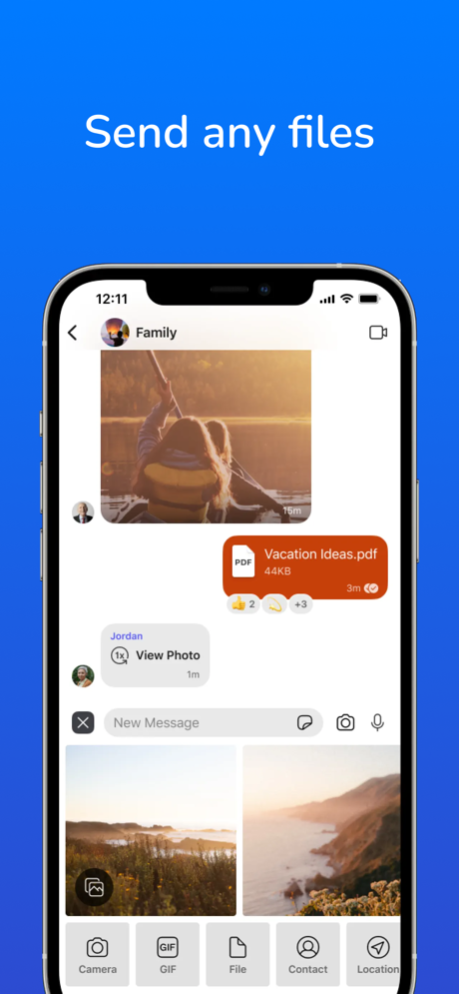Link Messenger stories, calls 7.2.0
Free Version
Publisher Description
Link Messenger is neither sponsored by Signal nor affiliated with Signal.
Send and receive high-fidelity messages, participate in HD voice/video calls, and explore a growing set of new features that help you stay connected. Link’s advanced privacy-preserving technology is always enabled, so you can focus on sharing the moments that matter with the people who matter to you.
• Say anything – State-of-the-art end-to-end encryption keeps your conversations secure. Privacy isn’t an optional mode — it’s just the way that Link works. Every message, every call, every time.
• Go fast – Messages are delivered quickly and reliably, even on slow networks. Link is optimized to operate in the most constrained environment possible.
• Feel free – Link is a completely independent 501c3 nonprofit. Development is supported by users like you. No advertisements. No trackers. No kidding.
• Be yourself – You can use your existing phone number and address book to securely communicate with your friends.
• Speak up – Whether they live across town or across the ocean, Link’s enhanced audio and video quality will make your friends and family feel closer.
• Whisper in the shadows – Switch to the dark theme if you refuse to see the light.
• Picture this – Use the built-in image editing features to sketch, crop, and flip your outgoing photos. There’s even a text tool so that you can add more words to the 1,000 that your picture is already worth.
Apr 25, 2024
Version 7.2.0
Fixed bugs
About Link Messenger stories, calls
Link Messenger stories, calls is a free app for iOS published in the Chat & Instant Messaging list of apps, part of Communications.
The company that develops Link Messenger stories, calls is Link Messenger. The latest version released by its developer is 7.2.0.
To install Link Messenger stories, calls on your iOS device, just click the green Continue To App button above to start the installation process. The app is listed on our website since 2024-04-25 and was downloaded 0 times. We have already checked if the download link is safe, however for your own protection we recommend that you scan the downloaded app with your antivirus. Your antivirus may detect the Link Messenger stories, calls as malware if the download link is broken.
How to install Link Messenger stories, calls on your iOS device:
- Click on the Continue To App button on our website. This will redirect you to the App Store.
- Once the Link Messenger stories, calls is shown in the iTunes listing of your iOS device, you can start its download and installation. Tap on the GET button to the right of the app to start downloading it.
- If you are not logged-in the iOS appstore app, you'll be prompted for your your Apple ID and/or password.
- After Link Messenger stories, calls is downloaded, you'll see an INSTALL button to the right. Tap on it to start the actual installation of the iOS app.
- Once installation is finished you can tap on the OPEN button to start it. Its icon will also be added to your device home screen.